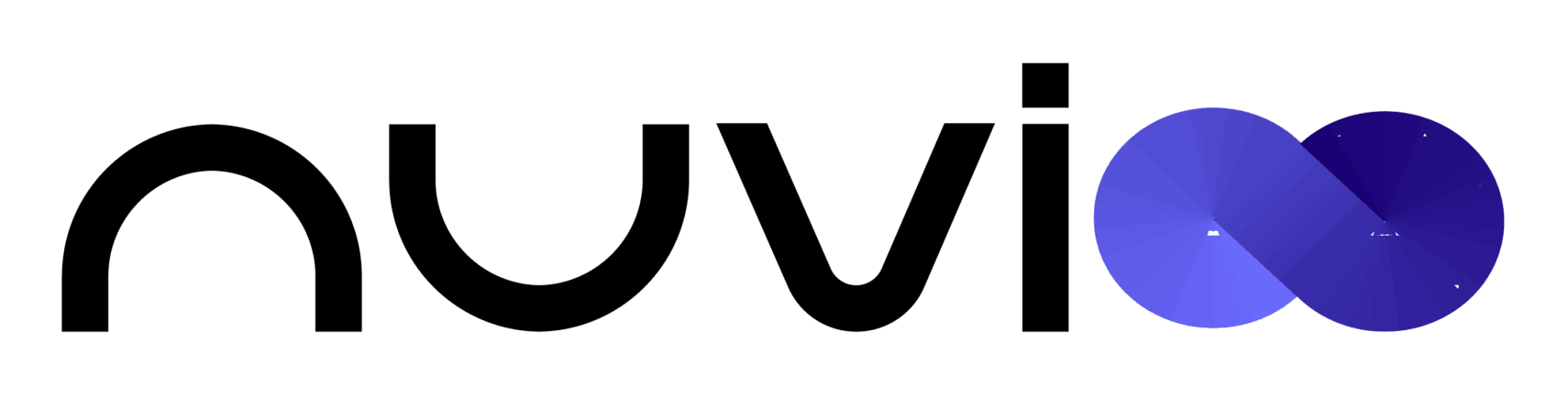Smart Restaurant Table Management Built for Growth
Nuvioo's Table Layout Management System helps you design floor plans, seat guests faster, and improve service flow within their integrated POS platform.
Contact Us
We will get back to you as soon as possible.
Please try again later.
Effortless Restaurant Floor Layouts
Design in Minutes
Use drag-and-drop tools to customize your restaurant floor layouts easily. No IT help required.
Always Up to Date
Every change syncs instantly across your POS table management platform, keeping hosts and servers aligned at all times.
Built for Reservations
Connect your table management software to your reservation tools to manage bookings and walk-ins seamlessly.
Essential Table Management Features
Smarter Seating
- Maximize capacity and comfort with layouts that adapt to guest flow and busy hours.
Live Table Status
- Color-coded tables show availability and reservations at a glance, so your team always knows what’s next.
POS Connected Operations
- Your restaurant POS system links seating, orders, and payments for one smooth service experience.

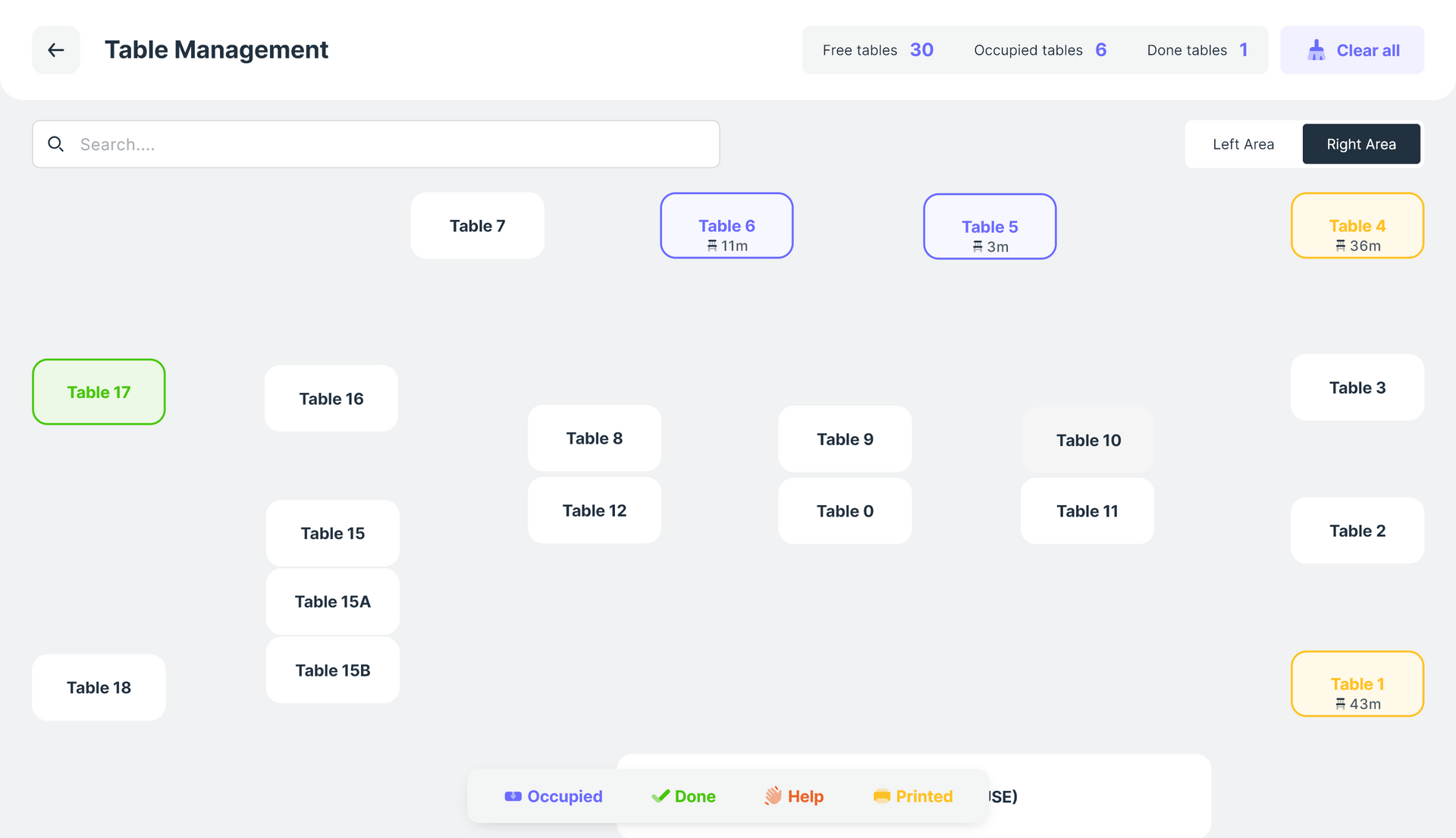
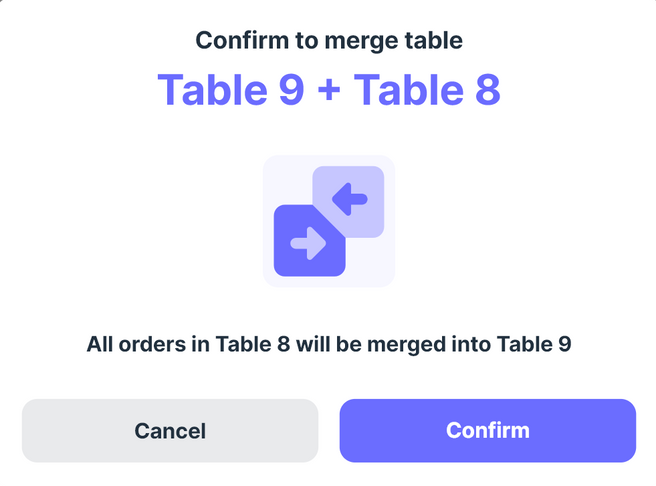
Grow Smarter, Serve Better
Increase Revenue Potential
- Optimize seating to serve more guests, reduce wait times, and boost table turnover during peak hours.
Improve Team Efficiency
- Real-time updates and status indicators keep hosts, servers, and managers in sync throughout every shift.
Enhance Guest Experience
- Create a welcoming atmosphere with layouts that balance comfort, privacy, and operational flow.
Flexible Adjustments
Easily modify restaurant floor layouts for special events, seasonal seating, or daily operations with full control.
Quick Updates: Update your floor plan in minutes using drag-and-drop tools for fast, stress-free changes.
Optimized Layouts:
Keep layouts efficient and comfortable year-round, ensuring smooth traffic flow and a better guest experience.
Seating Analytics
Track table turnover, occupancy, and guest flow to make smarter, data-driven layout decisions for your restaurant.
Performance Insights: Identify high-performing sections and seating patterns to improve overall floor efficiency and service flow.
Faster Turnover:
Utilize real-time analytics to minimize wait times, enhance seat utilization, and maximize revenue during peak hours.
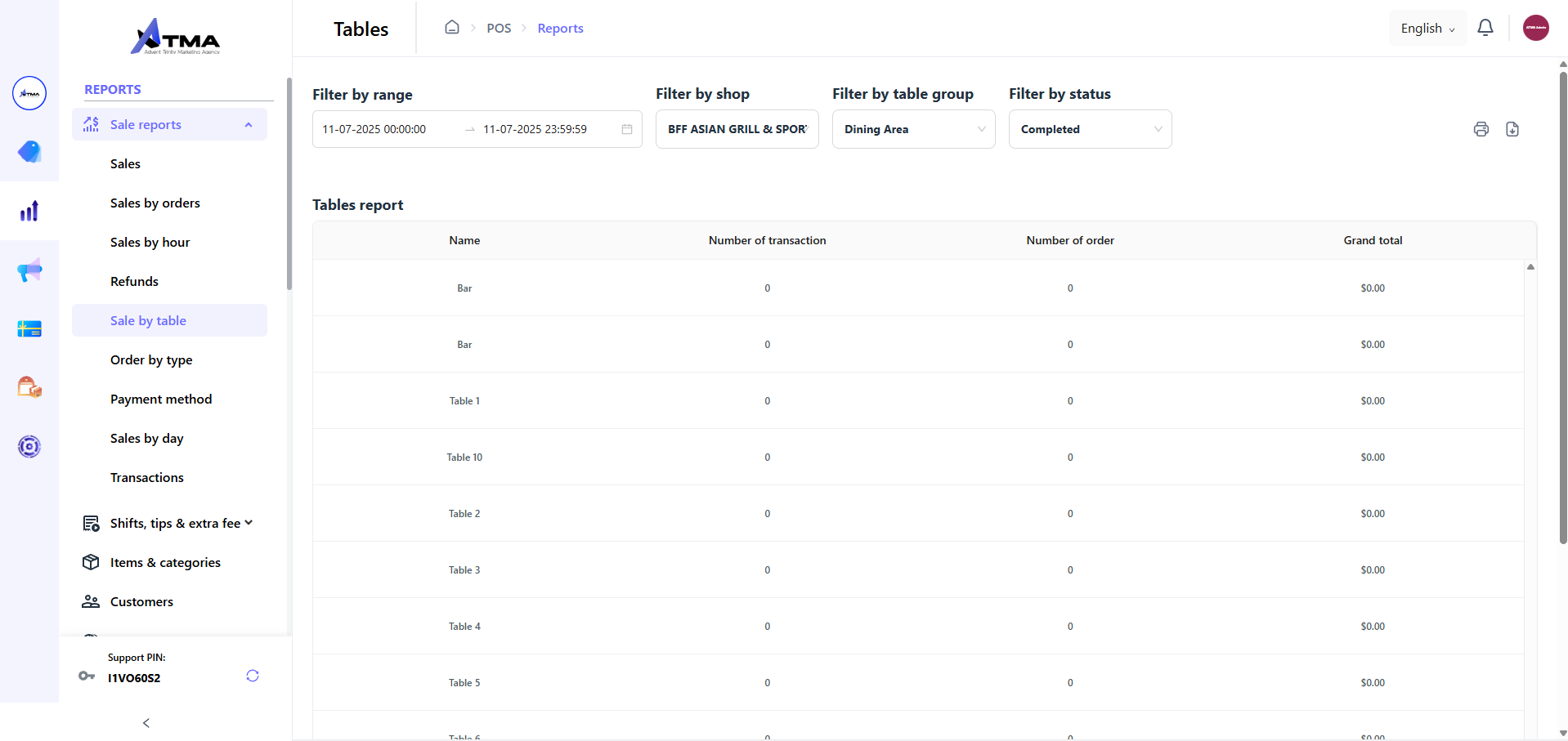
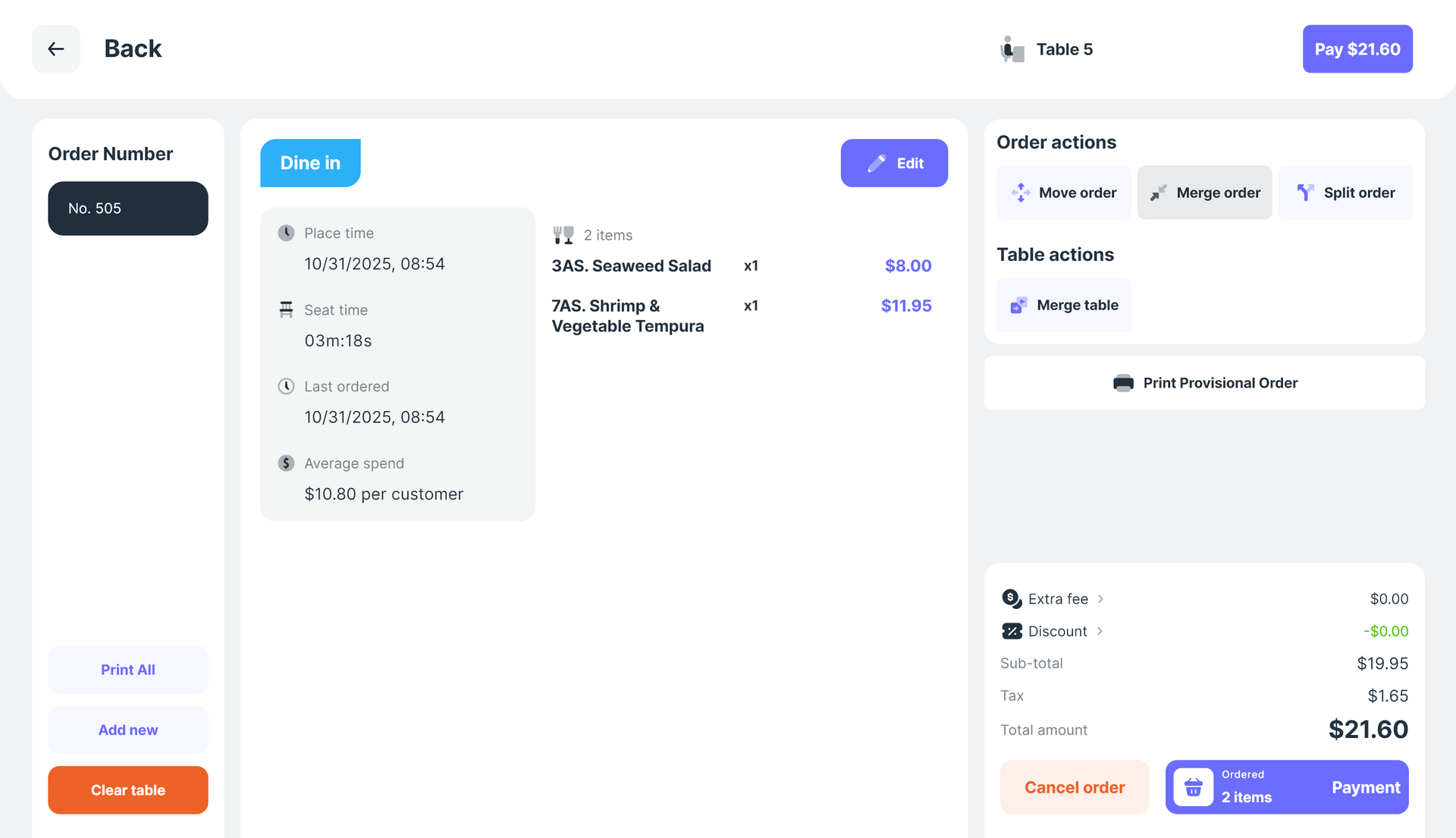
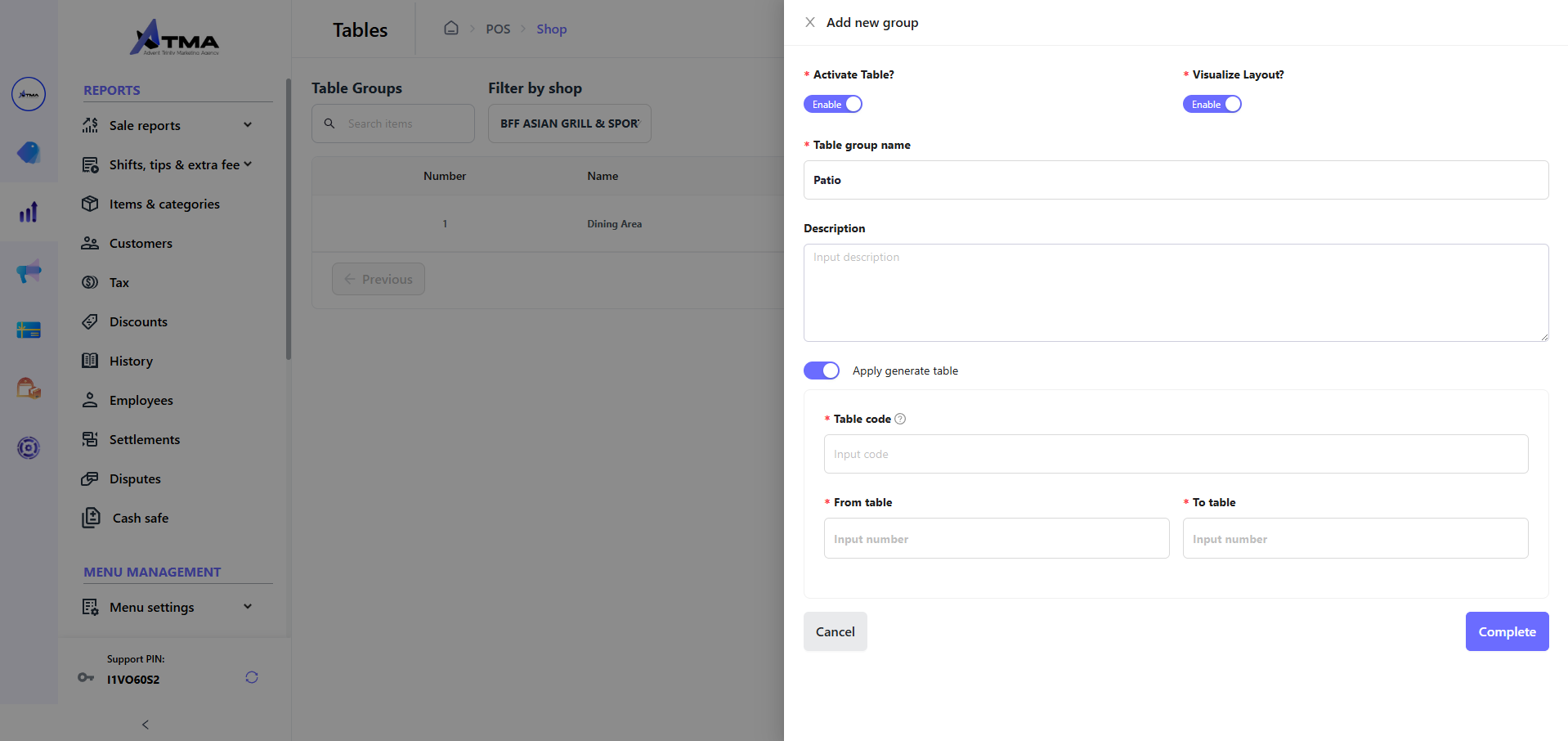
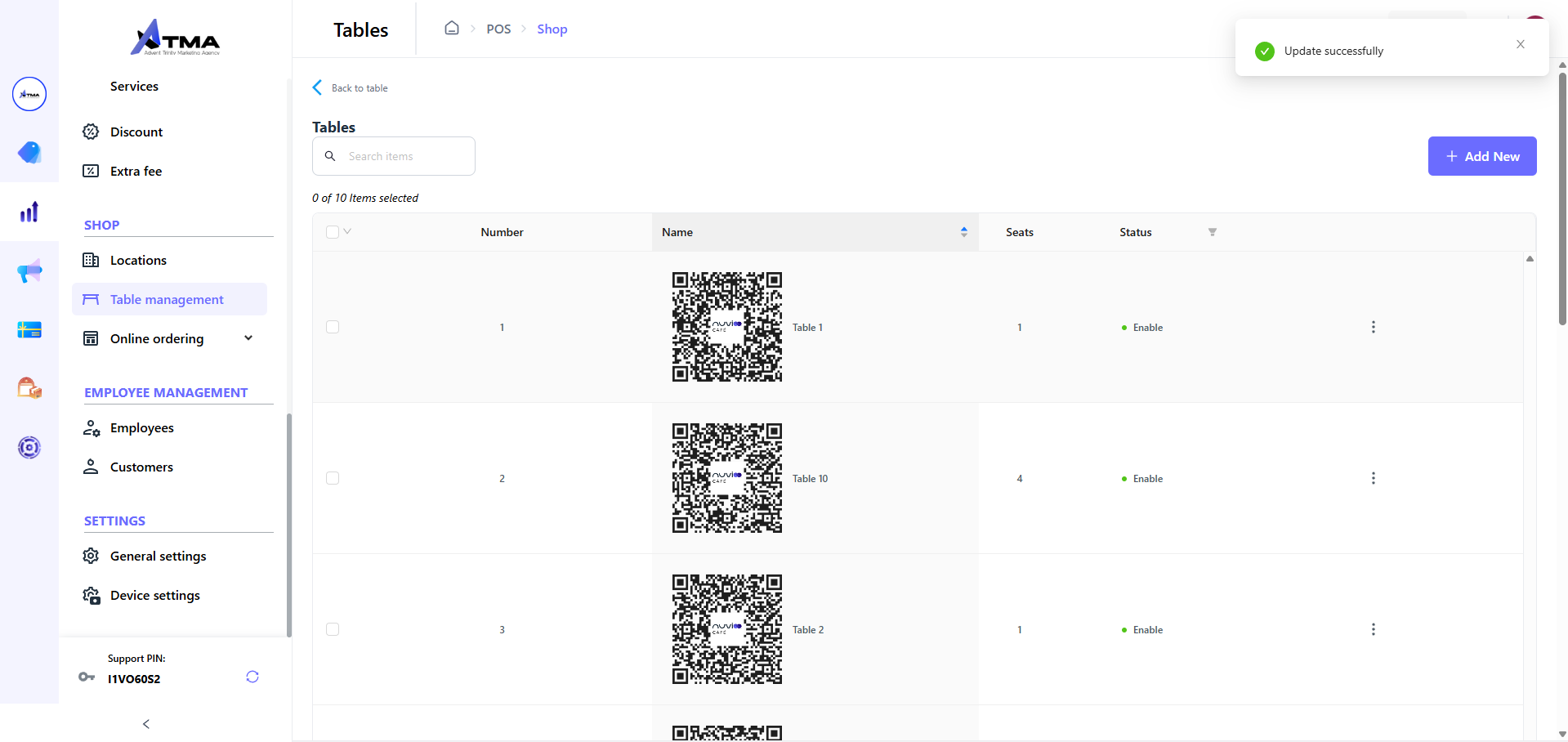
Table Section Control
Divide your dining room into clearly defined zones for smoother service, better communication, and improved team coordination.
Server Assignment: Assign servers to specific sections to boost accountability, maintain coverage, and enhance overall service flow.
Seamless Coordination:
Enhance guest coverage, minimize service gaps, and maintain a smooth operation throughout every shift.
Scalable Design
Expand your POS table management platform effortlessly as your restaurant grows and operations become more complex.
Multi-Location Control: Manage multiple dining rooms or locations under one connected restaurant POS system for complete visibility.
Consistent Performance:
Maintain speed, reliability, and efficiency as your layout, team, and service areas continue to expand.
Frequently Asked Questions
What makes Nuvioo’s Table Management System different?
Nuvioo’s restaurant table management software connects layouts, reservations, and POS functions in real time for smoother shifts and improved service.
Can I customize my restaurant floor layout?
Yes. You can build, edit, and optimize your restaurant floor plan using easy-to-use drag-and-drop tools designed by restaurant operators.
Does it integrate with my POS and reservations?
Absolutely. Nuvioo’s POS table management platform connects seamlessly with your POS and booking tools to unify operations.
How does this help my business grow?
Smarter seating and faster table turns mean more guests served, less downtime, and higher revenue potential.
Is the system scalable?
Yes. Nuvioo’s restaurant POS system grows with your business, whether you’re operating one location or managing multiple venues.