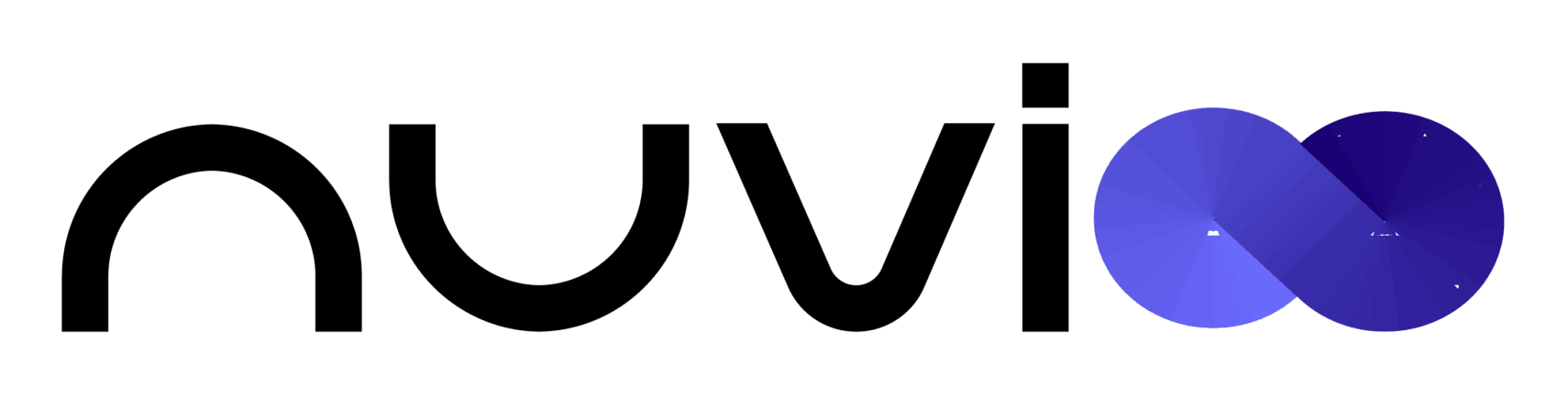Dynamic Menu Management Designed for Restaurants
Experience effortless menu management with Nuvioo POS, the all-in-one solution designed to simplify operations and evolve as your restaurant grows.
Contact Us
We will get back to you as soon as possible.
Please try again later.
Smart Menu Management for Every Restaurant
Built for Every Size
Perfect for small and large restaurants, this POS grows with you and simplifies powerful menu control.
Limitless Customization
Create and manage layered menus with reusable components for full control and flexible updates.
Dynamic Scaling
Our system grows with your business, from a single food truck to multiple restaurants with unique menus.
Dynamic Menu Management Features
Multi-Layer Control
- Organize menus with four layers: Menu, Category, Subcategory, and Item, for maximum flexibility.
Reusable Components
- Reuse pricing, modifiers, and designs across menus to save time and maintain consistency.
Flexible Modifiers
- Let guests personalize their orders with add-ons and portion sizes while maintaining fast service.
Limitless Display Options
- Customize layouts for kiosks, online ordering, and screens with flexible design control.
Instant Updates
- Edit menus in seconds and sync changes instantly across all devices and ordering channels.
Growth-Ready Setup
- Set up quickly with scalable tools that expand as your restaurant, team, and menu grow.
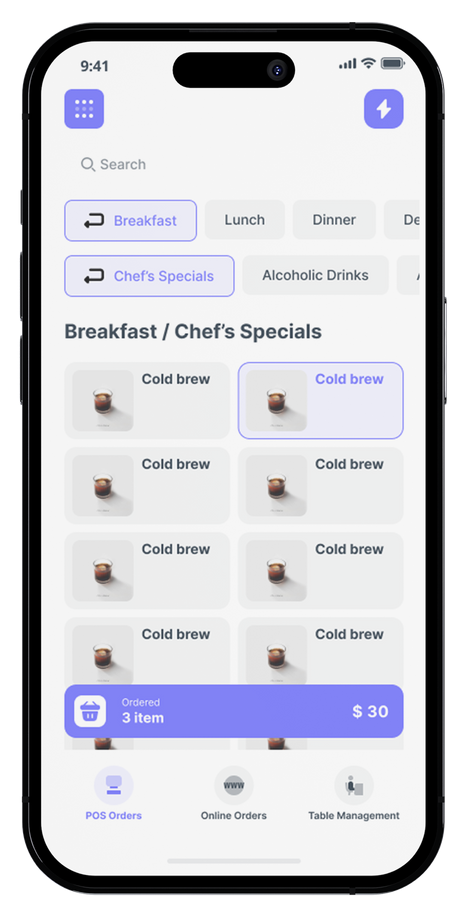
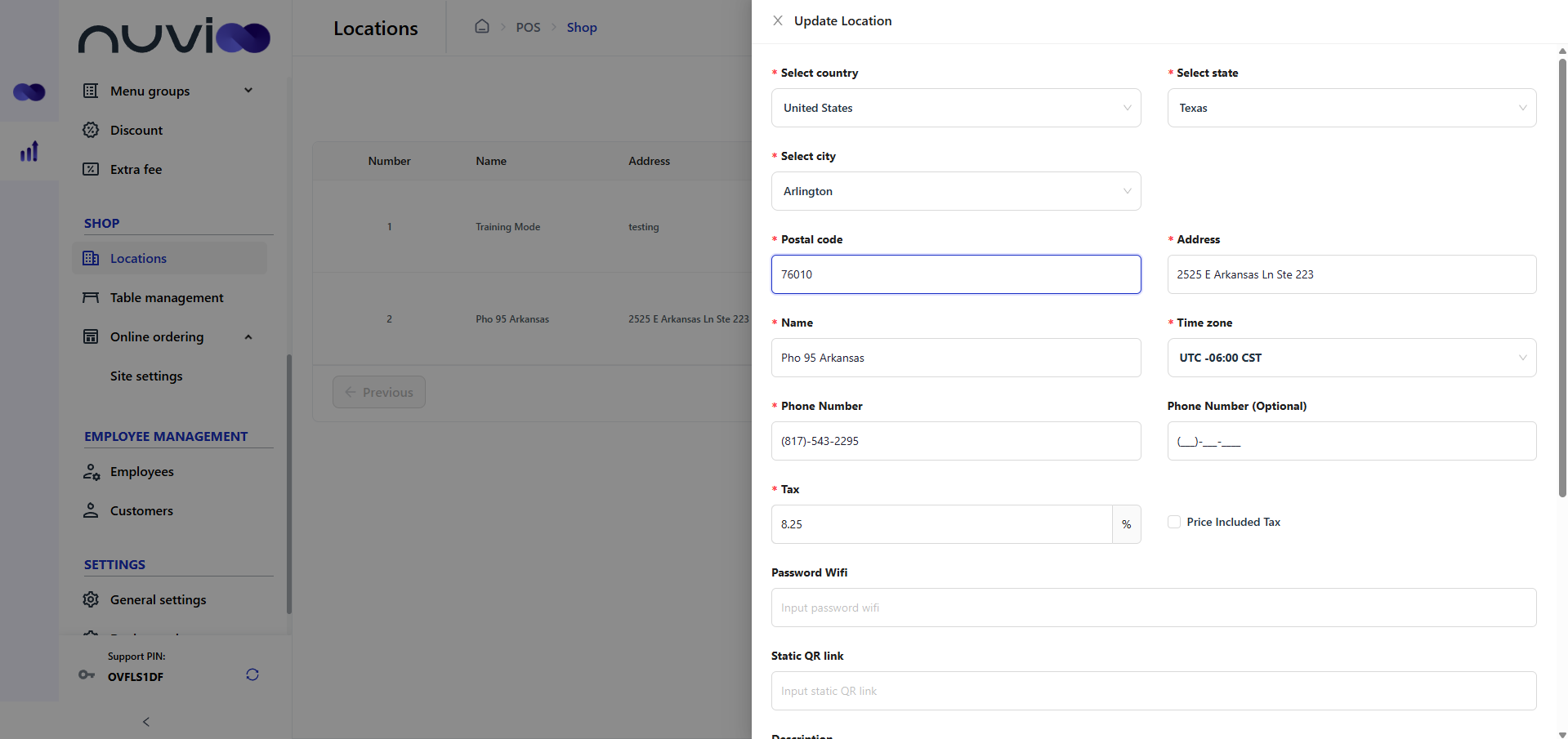
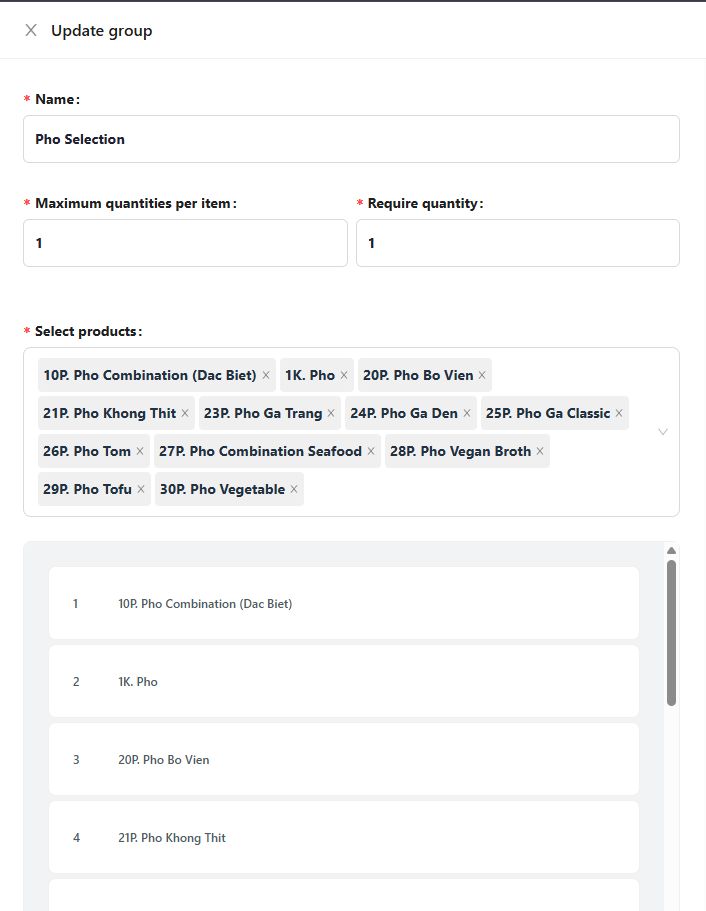
Boost Efficiency and Profit with Better Menu Control
Save Time, Reduce Errors
- Create, test, and publish menu changes more efficiently while minimizing manual entry errors.
Consistency Across Locations
- Maintain brand consistency and accurate pricing across all your stores, digital menus, and delivery apps.
Drive More Revenue
- Highlight top-selling items, adjust pricing in real time, and create special promotions to increase profit margins.
Minimal Setup
Get started quickly with intuitive tools and templates that make setup fast and effortless for your restaurant.
Quick Installation: Launch your POS payment platform in minutes without coding, IT support, or complicated onboarding steps.
Easy Configuration:
Customize your restaurant POS system with flexible payment options and templates tailored to your workflow.
Flexible Modifications
Adjust, replace, or reorganize items and categories instantly as your restaurant menu evolves.
Instant Updates: Modify menu items, prices, or categories in real time through your restaurant POS system.
Dynamic Control:
Easily customize your POS payment platform to reflect seasonal changes, specials, or new menu launches.
Scalable Growth
Nuvioo’s multi-layer POS structure ensures your menu management system grows with your restaurant’s success.
Built to Expand: Easily scale your restaurant POS system to manage multiple locations, menus, and user permissions.
Adaptive Performance:
Your POS payment platform evolves with your business, maintaining speed and reliability as operations grow.

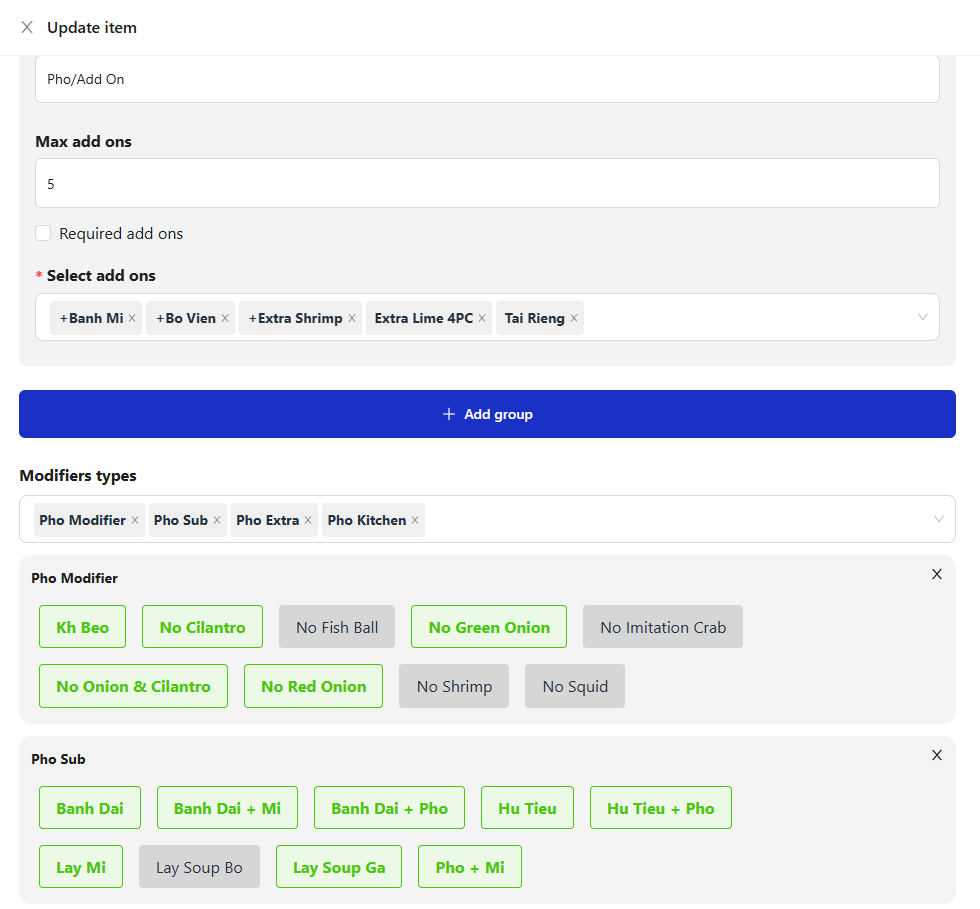

Frequently Asked Questions
What makes Nuvioo’s menu management system different from other POS systems?
Nuvioo offers a fully dynamic, multi-layered system that grows with your restaurant — from small cafes to multi-location operations.
How many layers can I customize within the menu system?
There are four customizable layers: Menu, Category, Subcategory, and Item. Each allows for reusable settings and flexible display control.
Can I manage different menus for multiple locations?
Yes. You can share or adjust menus per location while keeping overall consistency across your brand.
Is it easy to update menu items or prices?
Absolutely. Nuvioo’s intuitive interface lets you update items, prices, and descriptions in seconds — and publish instantly.
How do I get started with Nuvioo menu management?
Request a free demo, and our team will help you customize your dynamic menu system for your restaurant’s needs.