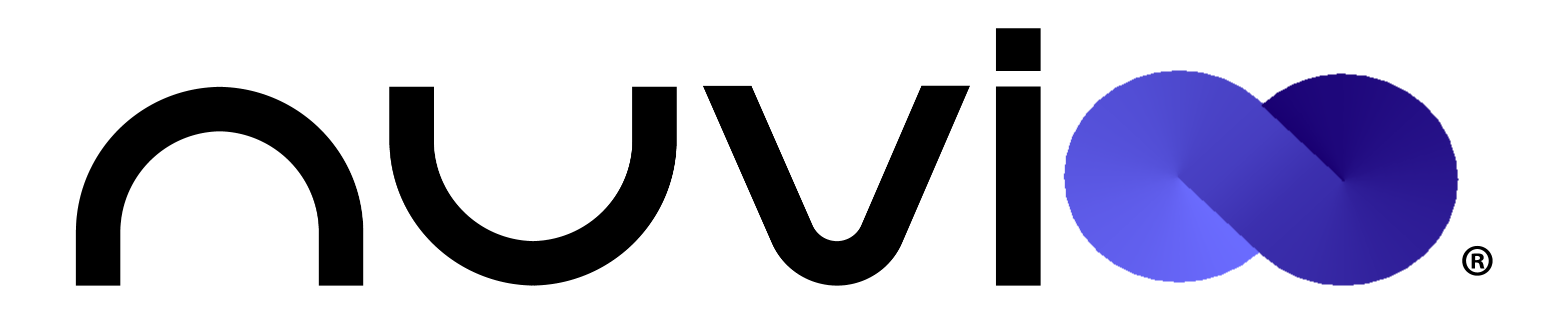Transform Your Restaurant’s Holiday Sales with Expert Strategies
November 19, 2024
Ultimate Guide to Holiday Prep for Your POS System
November 27, 2024The holiday season is one of the busiest times for restaurants. While it’s a great opportunity to increase sales, it can also lead to chaos if operations aren’t managed properly. Using an efficient POS system for holiday operations can make all the difference in keeping your restaurant running smoothly.
Here are some POS tips for busy holiday shifts to help you manage reservations, track inventory, and handle higher volumes efficiently.
Manage Reservations Effectively
With the holiday rush, it’s easy to lose track of reservations, leading to overbookings and long wait times. An organized system is crucial to avoid chaos and keep customers happy.
POS Solution: Digital Reservation Management
Your restaurant POS software can:
- Track Reservations in Real-Time: Monitor table availability and update seating charts instantly.
- Set Capacity Limits: Prevent overbookings by setting capacity limits for peak times.
- Reduce Wait Times: Use a waitlist tool to manage walk-ins and provide accurate wait times.
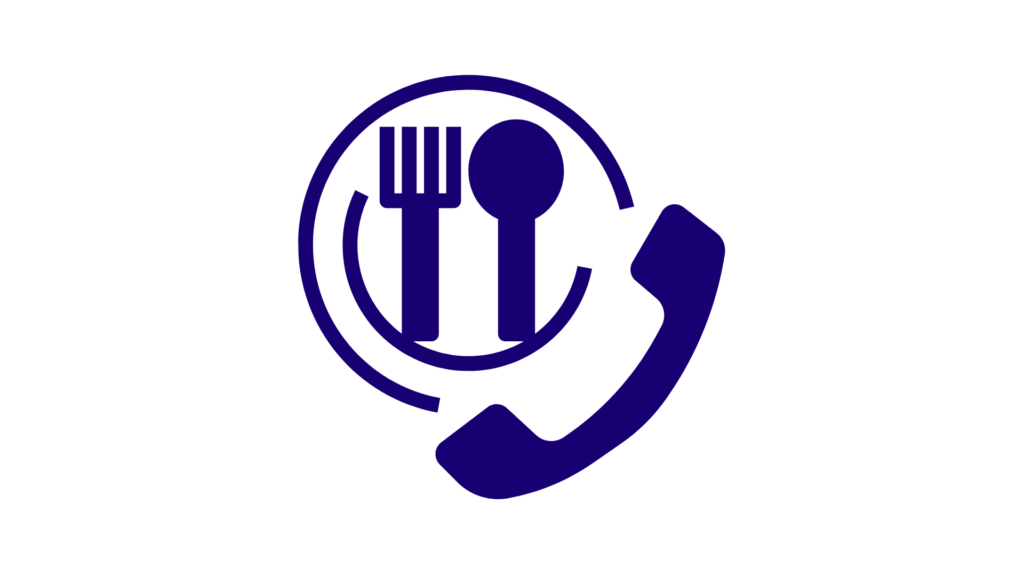
Using your POS system to manage reservations ensures smooth operations and keeps your front-of-house team informed.
Optimize Inventory Management
Inventory shortages are a common issue during the holidays. Running out of key items can hurt your sales and disrupt customer experience.
POS Solution: Real-Time Inventory Tracking
Use POS system features to:
- Set Up Low-Stock Alerts: Get notified when popular items run low, so you can reorder in time.
- Automate Reorders: Streamline inventory restocking by automating reorders for high-demand items.
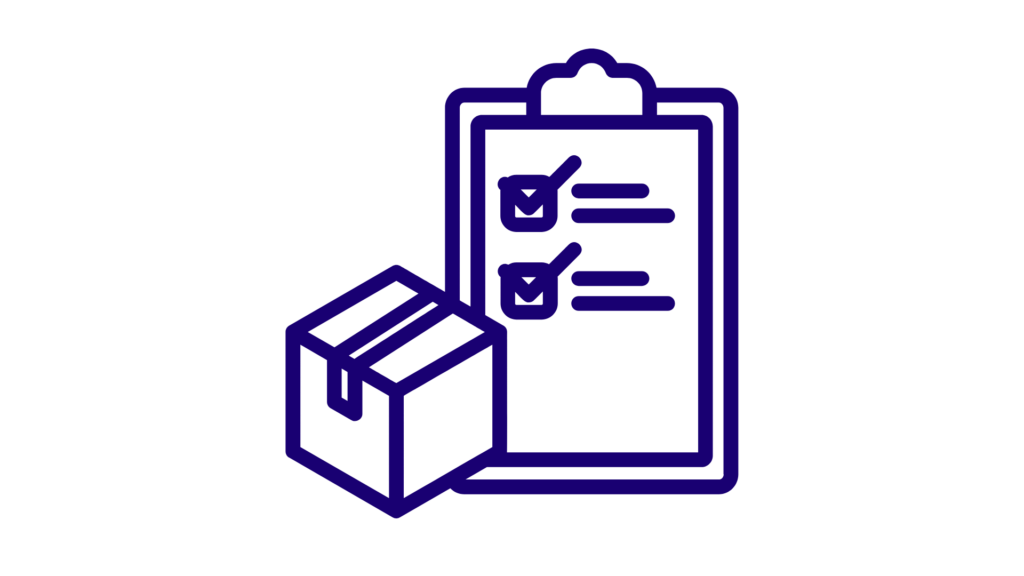
These tools help you avoid shortages and keep your kitchen running smoothly, ensuring top efficiency during peak times.
Speed Up Order Processing
Long wait times can frustrate customers and overwhelm your staff. Your POS system benefits should include features that reduce delays and streamline order processing.
POS Solution: Order and Payment Automation
Use your restaurant POS software to:
- Use Mobile POS: Equip servers with mobile devices to take orders and process payments tableside.
- Sync Orders in Real-Time: Send orders directly to the kitchen, reducing errors and speeding up prep times.

These features make it easier to serve more customers quickly, boosting your holiday restaurant efficiency.
Improve Staff Communication
During busy shifts, effective communication between the kitchen and the front-of-house is key. Miscommunications can lead to order delays and unhappy customers.
POS Solution: Integrated Communication Tools
Your POS system should help your team:
- Use Digital Order Screens: Ensure orders are displayed accurately in the kitchen.
- Update Orders Instantly: Allow staff to modify orders and update the kitchen in real-time.

This keeps everyone on the same page, reducing confusion and improving service quality during the holiday rush.
Monitor Performance in Real Time
Tracking performance helps you identify what’s working and where adjustments are needed. Analyzing data in real-time is essential for holiday restaurant management.
POS Solution: Real-Time Reporting and Analytics
Use your POS system features to:
- Track Sales Trends: See which items are selling well and adjust menus accordingly.
- Monitor Staff Performance: Identify strong and weak performers to optimize scheduling.

Real-time insights allow you to respond quickly to changing demand, maximizing sales and efficiency.
Be Ready for the Holiday Rush
Managing a restaurant during the holidays can be challenging, but the right POS system for holiday operations can keep everything running smoothly. Implement these POS tips for busy holiday shifts to stay organized, handle high volumes, and provide exceptional service—no matter how hectic it gets.